K
Kevin
Guest
Be sure to download & print an additional equipment form before leaving to the venue. If you are at the venue and have the capability of opening the additional equipment and fill it out on your phone that works also. Please be sure the form is clean, clear and fully filled out. Please follow the procedure below.
- Call or text your AVN contact to notify them of the additional equipment
- Fill out additional equipment form completely and get signed by on-site contact
- Take photo of form & email to cs@avnetwork.net or text to your AVN contact same day
** Immediate notification of additional is required **
Attachments
Last edited by a moderator: