We strongly request our technicians to always bring attachments to all our engagements. Not having a attachment could cause a meeting to be unsuccessful. The presentation is essential for all meetings. Some clients or their presenters bring laptops with no HDMI port. One example is many newer Macbooks only have USB-C ports. In this case you would need a USB-C to HDMI attachment to connect the laptop to the TV or projector.
The two most needed attachments:
1. USB-C to HDMI

Amazon: USB C to HDMI Multiport Adapter with 4K HDMI Output, Type-C Hub Converter to 4K HDMI USB 3.0 PD Charging Port, USB-C Digital AV Multiport Adapter for MacBook Pro/air, iPad Pro & More USB-C Devices https://a.co/d/bDtqVXd
2. Mini-display port to HDMI

Amazon: IVANKY Mini DisplayPort to HDMI Adapter, Mini DP(Thunderbolt) to HDMI Adapter, Gold-Plated Braided,Compatible with MacBook Air/Pro, Microsoft Surface Pro/Dock, Monitor, Projector and More https://a.co/d/bSfkKMi
These two attachments will work with 95% of any computers needing attachments. I haven't used the others in a very long time. It is a good idea to have a few different brands of each of these two. Some attachments don't work with all computers but this is not usual.
Costs:
There are many choices available for these attachments. Some are pretty cheap and some are fairly expensive. From my experience the cheaper attachments seem to work just as well as the expensive attachments.
I carry 3 different types of the same attachments. I have seen a USB-C I use by default not work on some computers. I then try a different brand and it works. I also don't buy any attachments anymore over $30-$40. Many of them are actually $20 or less.
Additional adaptors:
USB-C to HDMI
Mini Displayport to HDMI
Here is a advanced video on adaptors. (Many are not used anymore)
The two most needed attachments:
1. USB-C to HDMI
Amazon: USB C to HDMI Multiport Adapter with 4K HDMI Output, Type-C Hub Converter to 4K HDMI USB 3.0 PD Charging Port, USB-C Digital AV Multiport Adapter for MacBook Pro/air, iPad Pro & More USB-C Devices https://a.co/d/bDtqVXd
2. Mini-display port to HDMI
Amazon: IVANKY Mini DisplayPort to HDMI Adapter, Mini DP(Thunderbolt) to HDMI Adapter, Gold-Plated Braided,Compatible with MacBook Air/Pro, Microsoft Surface Pro/Dock, Monitor, Projector and More https://a.co/d/bSfkKMi
These two attachments will work with 95% of any computers needing attachments. I haven't used the others in a very long time. It is a good idea to have a few different brands of each of these two. Some attachments don't work with all computers but this is not usual.
Costs:
There are many choices available for these attachments. Some are pretty cheap and some are fairly expensive. From my experience the cheaper attachments seem to work just as well as the expensive attachments.
I carry 3 different types of the same attachments. I have seen a USB-C I use by default not work on some computers. I then try a different brand and it works. I also don't buy any attachments anymore over $30-$40. Many of them are actually $20 or less.
Additional adaptors:
USB-C to HDMI
Mini Displayport to HDMI
Here is a advanced video on adaptors. (Many are not used anymore)
Last edited: